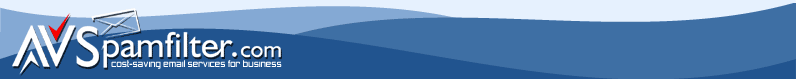If an important email from one of our clients has a virus and it gets quarantined how will they know we didn't receive it?
When we quarantine a virus infected email we send a notification to the sender that the email was quarantined and not delivered.


What techniques do you use to identify spam emails?
We use a combination of methods to develop a spam score for each email. Our spam filters examine each email for words, html tags, colors, etc. typically used by spammers. We check the IP address of the sender against databases of open relays, mailservers used by spammers, PC's that should not be sending mail. We do a comparison of the email against a database of spam emails caught by our spam traps. Then we also compare the email to a database of spam and legitimate email characteristics that we develop unique to your domain. Using bayesian probability analysis the system automatically learns from the kind of email you receive and continually improves its filtering performance.
How do you keep legimate emails from being filtered as spam?
This is a tough question. Since a correspondent can accidently or purposely create an email with all the words and characteristics of spam, NO spam filtering system can guarantee against a legitimate email getting blocked as spam. However, we give you all the tools possible to adjust the sensitivity of the spam filtering, to add whitelists of email addresses that will never be blocked. The spam filtering system itself will automatically whitelist senders who repeatedly send you legitimate email. And finally should a good email end up getting filtered we keep all spam for ten days and provide the tools to search your spam folder and recover that email.
What happens if an important email is classified as spam by mistake? How do I get it back?
All spam filtered by the system is saved in your spam folder for ten days. With our email stream filtering service you can review all of the spam stored for your domain or search by date, sender, recipient or subject (See demo.) With our IMAP and POP3 mail service spam is stored in a spam folder or spam account that you can access and search using web email or your email client.
Can I increase and decrease the sensitivity of the spam filtering?
Yes. As explained above the spam filtering system develops a spam score for each email. It compares that score against a threshold that you can adjust for more or less sensitivity. Please see the spam preferences control panel demo here.
Can I set up lists of email addresses that will always be blocked and others that will never be blocked?
Yes, you can create your own blacklists and whitelists.
What can you do about all the spam I get in foreign languages.
The spam preferences control panel allows you to select the languages of the emails that you are willing to accept. Please see the spam preferences control panel demo here.


Will my mail be delayed if I use your virus and spam filtering?
No. With our high speed servers the entire virus and spam filtering process takes less than one second.
How does the conversion work? Will I lose any email?
The conversion requires a simple change to the MX record in your domain's DNS zone file. This changes notifies mailservers throughout the Internet that your email should be sent to our mailservers. Our mailservers then forward the filtered email to your mailserver for distribution to your users. The MX record change usually takes 24 to 48 hours to fully propagate through the Internet. No email will be lost since as the MX record change propagates through the Internet mail will either be delivered to our mailservers or yours. By the way if you don't know what an MX record is, don't worry. We'll work with your system administrator or ISP to make the change.

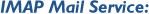
What's the difference between IMAP and POP3 mail accounts?
How is spam handled with IMAP accounts?
I travel a lot. Can I access my mail using a web browser with IMAP?

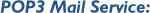
How is spam handled with POP3 accounts?
I travel a lot. Can I access my mail using a web browser with POP3?

 Call us at 201-569-2592 or email sales@avspamfilter.com
Call us at 201-569-2592 or email sales@avspamfilter.com