Using the Email Control Panel - Pop3 and IMAP Mail Service
The Email Control Panel for the Pop3 and IMAP mail services provides the following functions:
- Add, change, delete email accounts
- Bounce, capture or delete mis-addressed emails (catch-all accounts)
- Add, change, delete vacation messages
- Set spam filtering preferences
- Add, change, delete email aliases and forwards
- Add, change, delete autoresponders
- Add, change, delete mailing lists
Accessing the Email Control Panel
1. Click on 'Manage My Account' on the AVSpamfilter banner.
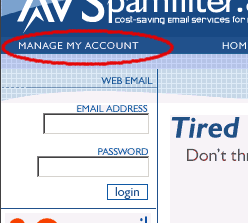
2. Enter your domain name in the popup box and select 'Email Control Panel' by clicking on 'go'.
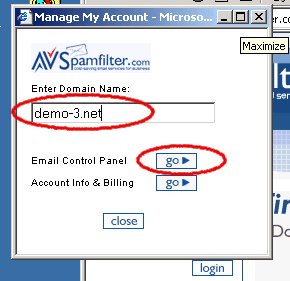
3. After your domain name is validated press 'go' to continue.
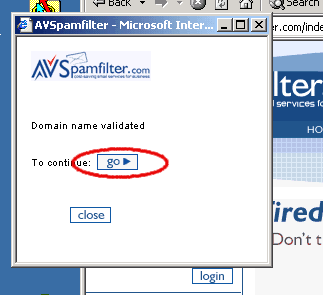
4. Enter 'postmaster' for the User Account and the your domain name and the Postmaster's password. Then click on 'Login' to login to the Email Control Panel. The Postmaster account is used the manage email for the entire domain.
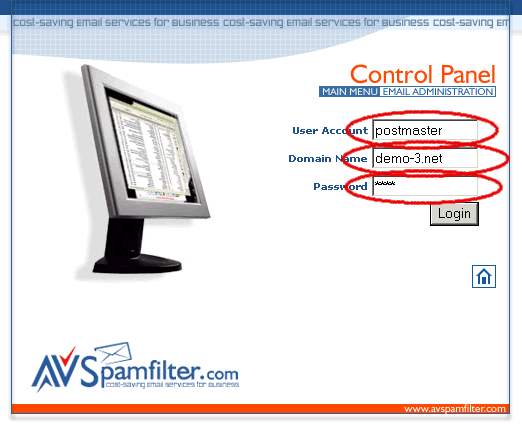
5. Here's a snapshot of the Main Menu showing the available options.
