Reviewing/Retrieving Captured Spam
Email Stream Filtering Service
Avspamfilter provides easy-to-use tools for reviewing, searching and retrieving captured spam. Using these tools you can fine tune your domain's spam preferences and add whitelist/blacklist rules to further minimize any risk of legitimate email getting misclassified as spam.
Accessing the Review/Retrieval Tools
From the email control panel click on 'Review and Retrieve Captured Spam'.
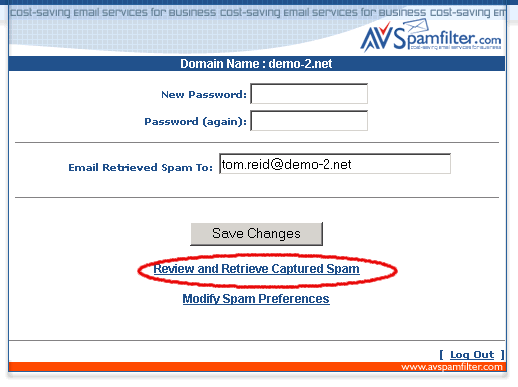
Mail Search Panel
The mail search panel allows you to search through captured spam by addressee, sender, contents of the subject line and when the email was received. You can use these criteria separately or in combination. Here's a snapshot of the panel.
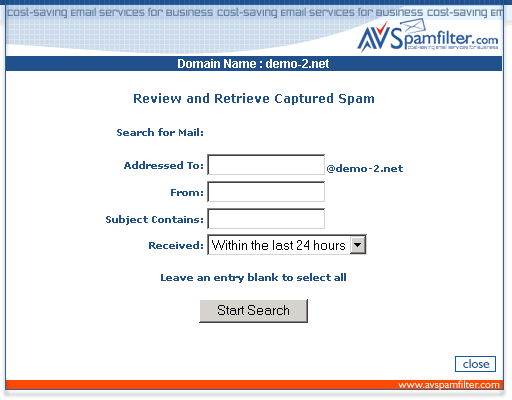
Reviewing All Captured Spam
Spam email is saved for ten days. You can review all spam received 'within the last ten days' by making that selection from the drop menu and click 'Start Search'.
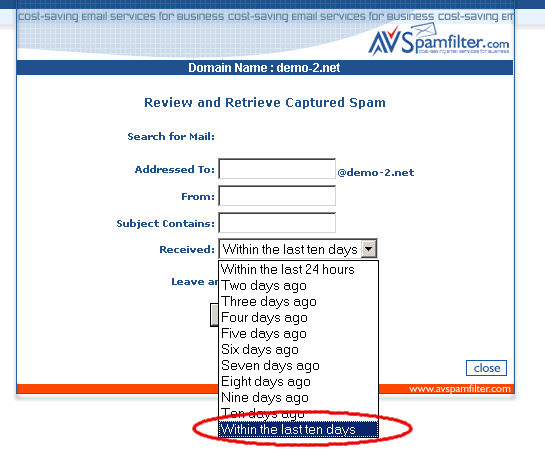
A list of
the saved spam emails appears in a new window showing the date and time
received, addressee, sender and subject.
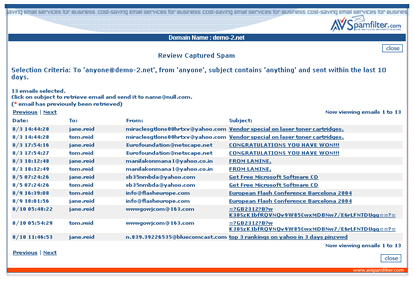
Searching by Addressee
You can search the captured spam email by addressee. Enter the name of the addressee on the line 'Addressed To:' and click on 'Start Search'. In the example we enter 'tom.reid' to search for email addressed to 'tom.reid@demo-2.net'. The search is case insensitive and will find emails addressed to 'Tom.Reid' and 'TOM.REID'.
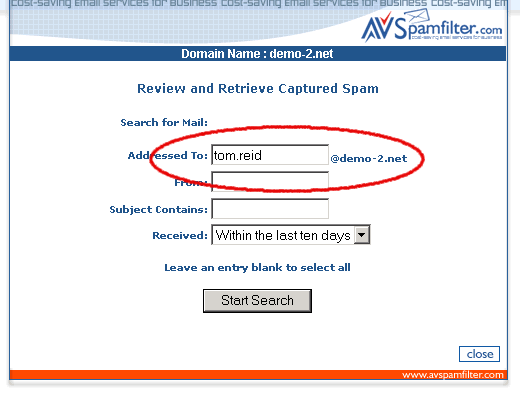
The system searches and displays all emails addressed to 'tom.reid@demo-2.net'.
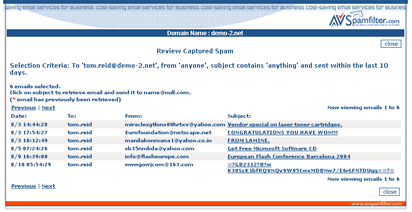
Searching by Sender
You can search the captured spam email by sender. Enter all or the first few letters of the senders email address on the line titled 'From'. The system will conduct a search for all emails with matching sender addresses. The search is case insensitive.
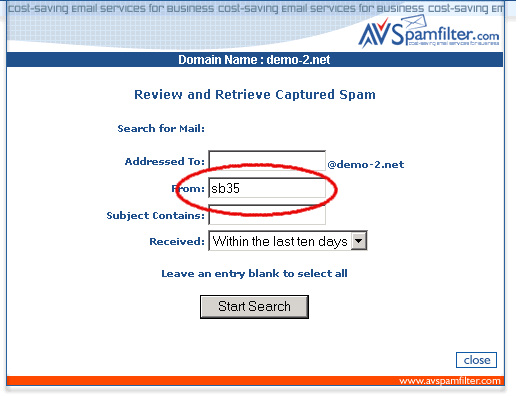
In this case we searched for emails in which the senders email address started with 'sb35'. The system found and displayed two emails from 'sb35nmbda@yahoo.com'.
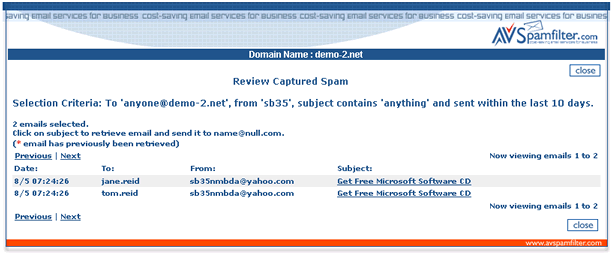
Searching by Subject
You can search the captured spam email by subject. Enter the full subject or any part of the subject and the system will search for and display all matches. The search is case insensitive.
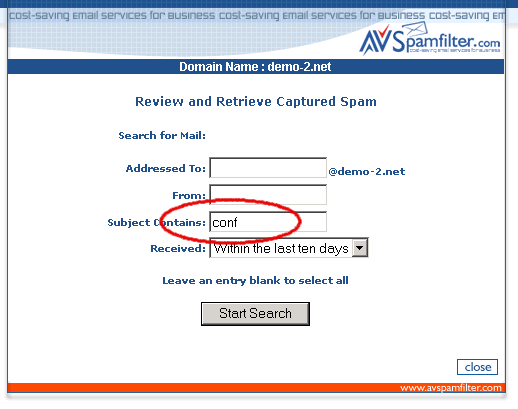
In this case we searched for all emails with the characters 'conf' in the subject line. The system found two emails with the subject 'European Flash Conference'.
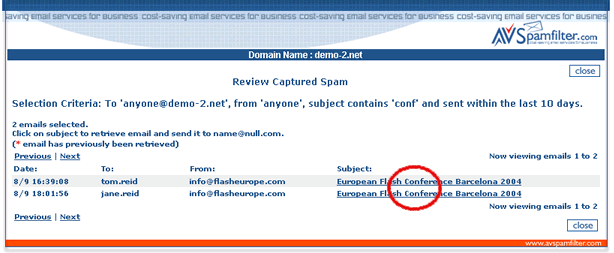
Searching by Day Received
You can look at spam received during any one of the previous ten 24 hour periods by making your selection from the drop down menu. In this case we are searching for email received six days ago.
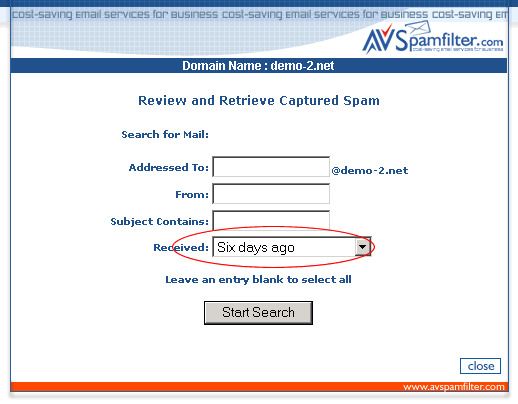
The system displays two emails received on August 5th.
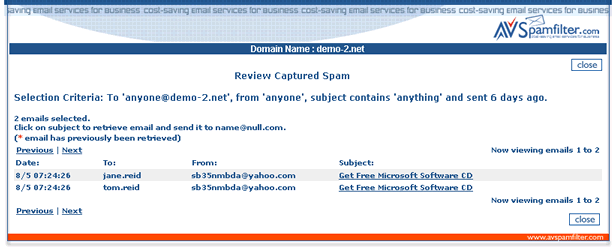
Combination Searches
You can combine all of the searches methods together to further narrow your email searches. In this case we are looking for an email addressed to 'tom.reid' that has 'flash' in the subject line and was received within the last 24 hours.
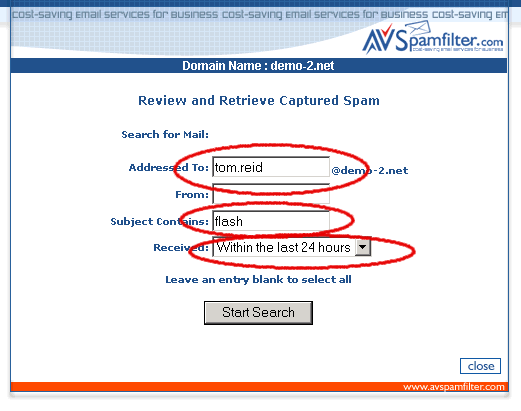
In this case the system found one email that met the criteria.
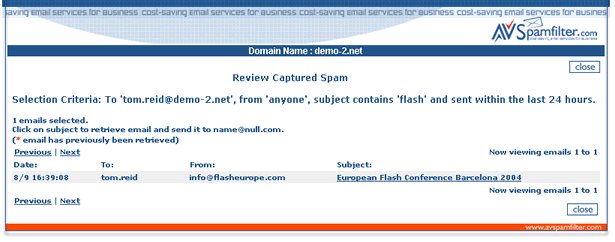
Retrieving Captured Email
Any email you would like to examine further can retrieved by clicking on the subject. It will be emailed to to the address you specified earlier in the email control panel.
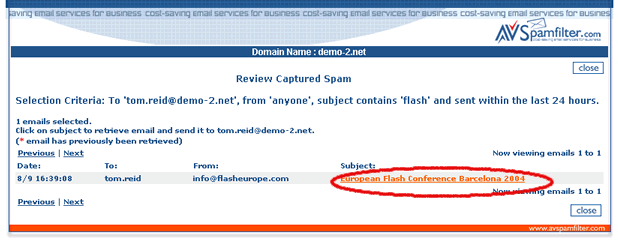
Email that has been retrieved is marked with an asterik (*) that appears the next time you refresh the page.
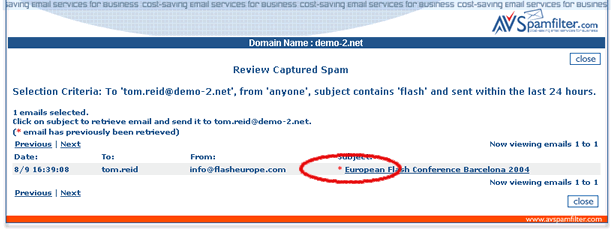
When you are finished click on 'Close' to close the window.