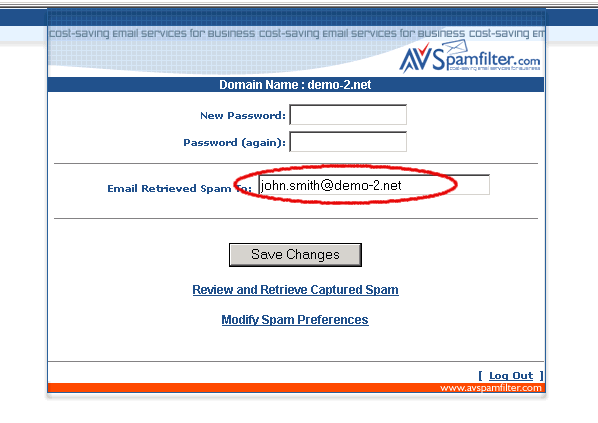Using the Email Control Panel - Email Stream Filtering
Changing the Email Address for Retrieved Spam
The Email Control Panel lets you review and/or search captured spam for legitimate emails. When you find an email that you would like to retrieve for review this entry defines the email address the spam will be sent to.
1. Enter the email address in the text box and click on 'Save Changes'.