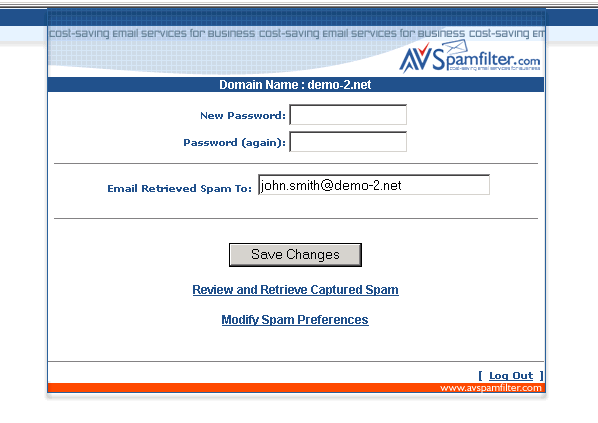Using the Email Control Panel - Email Stream Filtering
The Email Control Panel for the Email Stream Filtering service provides the following functions:
- Changing the password
- Defining/changing the email address for spam email retrieval
- Setting spam filtering perferences
- Reviewing and/or searching captured spam email
- Retrieving captured spam email
Accessing the Email Control Panel
1. Click on 'Manage My Account' on the AVSpamfilter banner.
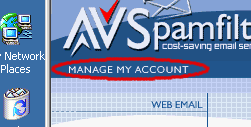
2. Enter your domain name in the popup box and select 'Email Control Panel' by clicking on 'go'.
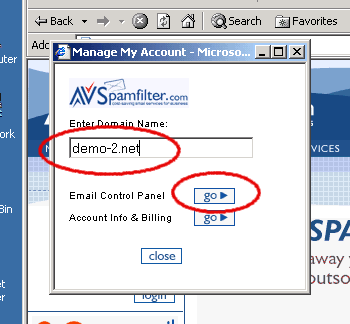
3. After your domain name is validated press 'go' to continue.
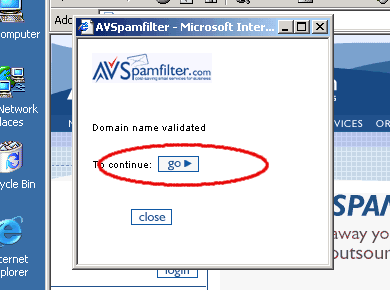
4. Enter your domain name and password. Then click on 'Login' to login to the Email Control Panel.
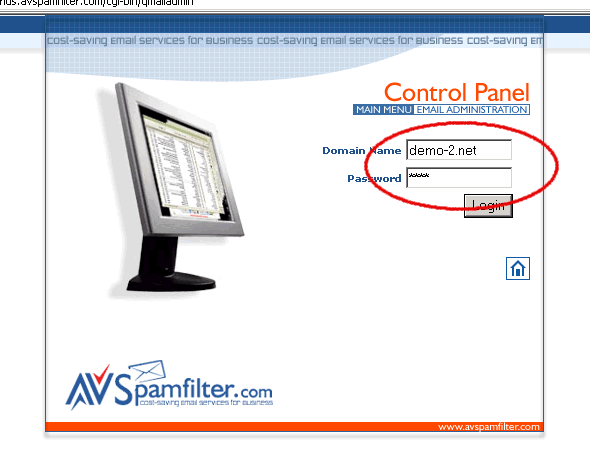
5. The Email Control Panel allows you to change your password, specify the email address retrieved spam emails will be sent to, review and retrieve captured spam and modify spam filtering preferences.